There are 2 main writing forms in Korean language, namely ‘hangul’ and ‘hanja’. Both can be added to a digital document using a standard U.S.-English keyboard after switching to Korean input mode.
Hanja refers to Chinese characters borrowed from Chinese and incorporated into the Korean language but with Korean pronunciation. Because hanja never underwent major reform, the characters it uses are very similar to traditional Chinese characters. Hanja precedes the hangul alphabet, which was created in the 15th century and is now the most-used script on the Korean peninsula.
Of importance when using a standard U.S.-English keyboard to type Korean script are necessary variations in key arrangement. Users often resort to a type of keyboard layout known as ‘Dubeolsik’ (2-beolsik) or 2-set layout when typing Korean on a U.S.-English keyboard. For the Dubeolsik layout, Korean consonants are arranged on the left area of the keyboard, and vowels are arranged on the right, making it ideal for 2-index-finger typing. The first keystroke is always made on the left of the keyboard.
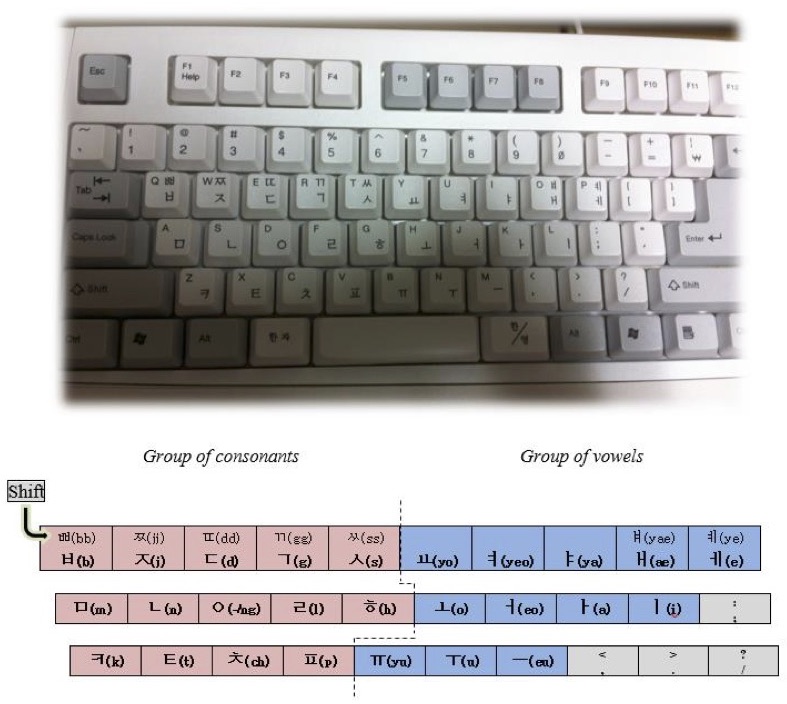
If using a Windows operating system, users can resort to Microsoft IME, an input method editor for a number of East Asian scripts, to type in Korean in a text editor using a standard U.S.-English keyboard. In addition, through Microsoft IME, hangul syllables with ancient Chinese roots often can be transformed into its hanja equivalent by pressing the Right-Ctrl key. Note that this only works when ‘KO Korean (Korea)’ is activated and in use in Microsoft IME. Be aware that Left-Ctrl key cannot serve the same purpose and thus has no effect when pressed.
When using a MacOS operating system, pressing the Option key plus Return key should do the trick, popping up a list of possible hanja choices for the given hangul syllables, after the keyboard input mode has been switched to ‘2-Set Korean’ mode.
Although the hanja writing form is rarely used in modern Korean written language, the toggle mentioned here can be very useful for Chinese students who are learning Korean: since hanja is similar to traditional Chinese, it can help them quickly assess whether the Korean text input makes sense.
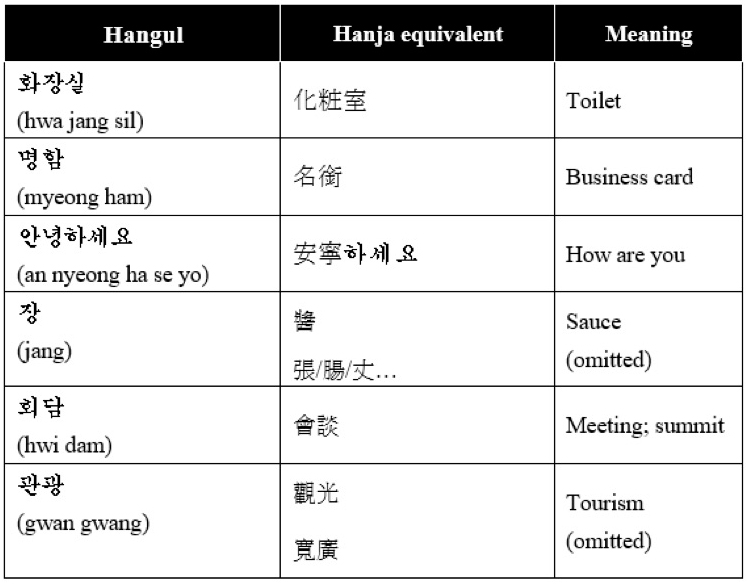
By IFT Lecturer Simon Lei
Keyboard photo: Kwon Min-seok (Justin)









